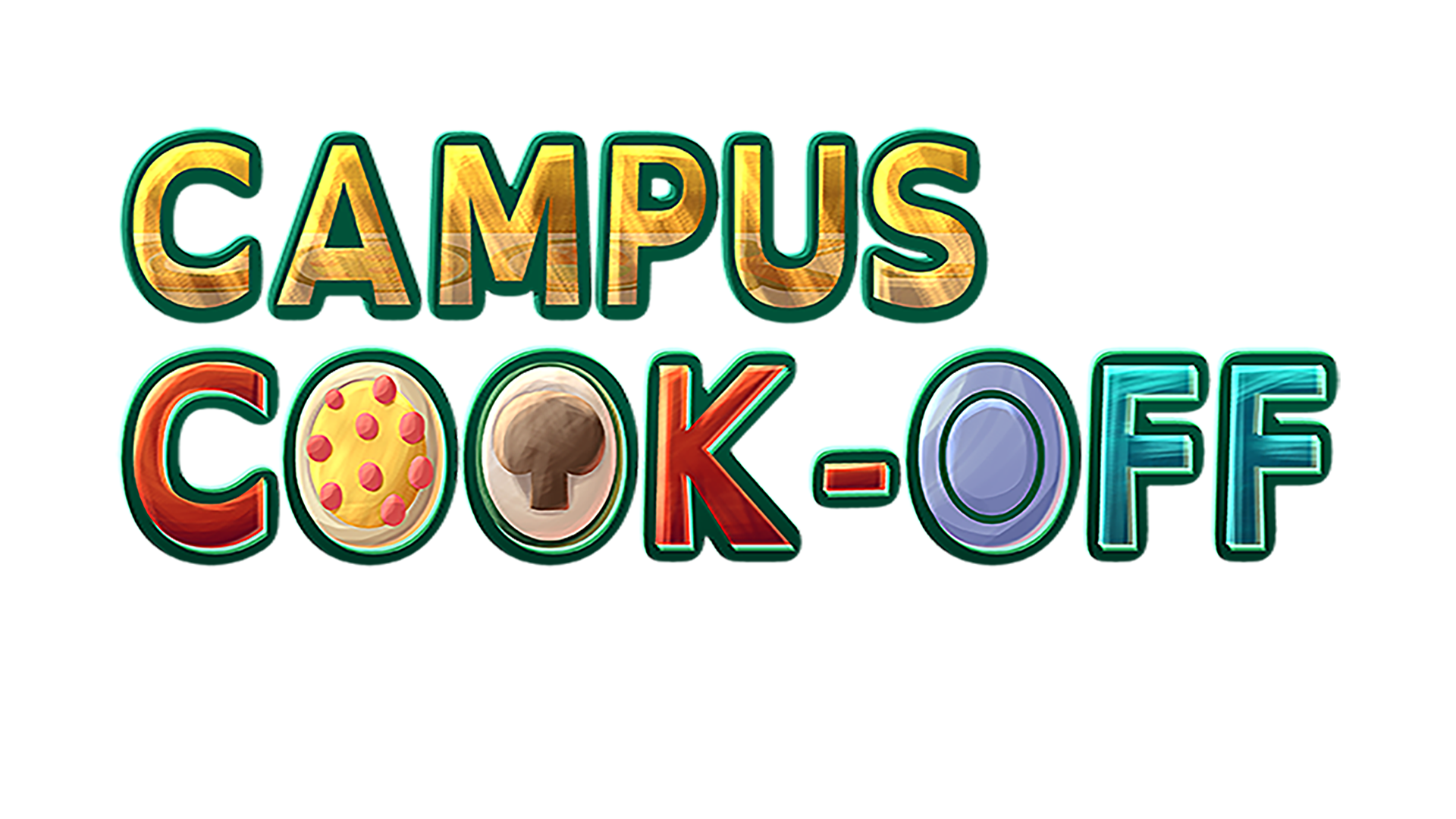
Campus Cook-Off
A downloadable game
The Game
Campus Cook-Off is a couch co-op cooking game where you and up to 3 other friends play as GMU students looking to make the biggest pizza possible in a short amount of time! Across 3 different levels, work alongside your fellow hungry college classmates to complete fun cooking-based minigames that allow you to prepare any and every ingredient you have at your disposal to make the ultimate pizza.
Wanna put bacon on your pizza? Sounds yummy!
How about some pineapple? Sure, if that’s your preference!
Are you opposed to mustard? Hopefully you aren’t, because your friends are definitely putting mustard on the pizza!
Features
- Cooking-based Minigames: Bring ingredients to different stations and play a variety of interactive minigames to prepare them for their spot on the most delicious (or disgusting) pizza ever!
- Countless Combinations: Combine numerous pizza-related (or unrelated) ingredients to increase your score and create a unique type of pizza! Let’s just hope whatever you make actually tastes good…
- Bumpin’ Tunes: Interact with the boombox in each level to switch between a variety of jammin’ beats to cook/eat pizza to.
How To Play
- Grab up to 3 other friends or just play solo!
- Start the game, silly! We recommend using the lobby to learn the game’s controls, change settings, and use the ingredients and cooking stations to get a feel for the basics of gameplay.
- Remember, you can also pause the game at any time by pressing Escape. Useful for taking a quick pizza break irl!
- Walk up to the door and enter Level 1. It’s time to get cookin’!
- Follow the recipe card in the top left to get the foundation of the pizza made, a modest cheese pizza. Prepare and assemble the dough, marinara, and mozzarella on top of the oven in that order!
- When an ingredient is held, arrows will indicate what stations you need to bring the ingredient to. Playing the minigames at these stations is how you prepare ingredients for the pizza.
- Additionally, an ingredients preparation status is indicated by the color of its outline:
- Red means the ingredient is completely unprepared.
- Yellow means the ingredient is partially prepared, but not entirely.
- Green means the ingredient is ready to use!
- Now that the cheese pizza has been assembled, use the remaining time to prepare as many other ingredients as possible and add them onto your pizza as toppings!
- The more steps an ingredient takes to be prepared, the more points you earn when you put it on the pizza.
- Once the timer runs out, you’ll see how many points you’ve earned and learn the name of the pizza type you created!
Key Bindings
Player 1:
- Movement: Arrow keys
- Button #1: Period
- Button #2: Forward slash
Player 2:
- Movement: WASD
- Button #1: Back quote
- Button #2: 1
Player 3:
- Movement: IJKL
- Button #1: G
- Button #2: H
Player 4:
- Movement: Keypad 8546
- Button #1: Keypad 1
- Button #2: Keypad 2
Controls
Movement keys:
- Moves the player and navigates the pause menu
Button #1:
- Interact
Button #2:
- Pick up / put down ingredients
Escape:
- Open / close the pause menu
Credits
Credits (Click to Expand)
Managing
- Professor Dieterich - Executive Producer
- Jake Sensiba - Producer
Programming
- Jacob Ramberg - Lead Programmer
- Aaron Chang - Baby Programmer
- Lou - Programmer
- David Tripp - Debug Programmer/Prefab Control Freak
- Michael Gary - Quality Assurance Engineer
- Chara - Audio Engineer and Programmer
- Nicole Tiongson(ThermiteFe8) - Mechanics Programmer, Debugger, UI Programmer
Design
- Cameron Proulx - Lead Designer
- Stefan - The Rat Lord
- Blake Monaghan - Level Designer
- Alex Brown - Level Designer/Mechanic Designer
- Nicole Tiongson(ThermiteFe8) - Designer
- Kent Halstead - Level Designer
- Roflop - UI Designer Artist Sublead & Dragon Concept Artist
- Zachary Nolan-Cintron - Technical Artist
Art
=2D=
- Carianna Doyle - Art Lead
- Paul Abifarin - Graphic Design Sparrow
- Soobin Ju - UI Designer
- Zachary Nolan-Cintron - Technical Artist, UI Artist/Designer
- Nicole Tiongson(ThermiteFe8) - Environment Artist, Concept Artist, UI Artist, Character Artist
- Breeana Rivera - Character Team Lead/ Artist
- Hyoju Yang - Character Artist
- Ryan Purcell - Environment Lead
- Zachary Nolan-Cintron - Technical Artist, 3D Modeler/Animator, Environment Artist
- Kevin Naupari - Character Artist, Environment Prop Artist, Animator
- Eslam Elprince - Environment Artist
- Leo Klemet - Environment Artist
- Jason Palacios - 3D Modeler/Animator
- Tyler John Aquiro - 3D Prop Artist
- Yena Shin - Environment Prop Artist
- Nicole Tiongson(ThermiteFe8) - Environment Artist, Concept Artist, UI Artist, Character Artist
Audio
- Andre S - Lead Sound Designer
- Aurakid - Musician
- Chayeon Lee - Sound Effect Designer & Voice Actor
- Tiffani Stringfield - Sound Effect Designer
- Alexander Ahn - SFX Creator
- Brendon Wright - Sound Design
- Nicole Tiongson(ThermiteFe8) - SFX Assistant
- Subi Lee - Sound Designer
- Zachary Nolan-Cintron - Technical Artist, Sound Designer
| Published | 10 days ago |
| Status | Released |
| Author | GMU Game |
| Made with | 3ds Max, Blender, FL Studio, Unity, Audacity, Substance Painter & designer |
| Tags | Cooking, Co-op, Local Co-Op, Multiplayer, No AI, party-game |
| Average session | A few minutes |
| Languages | English |
| Inputs | Keyboard |
| Multiplayer | Local multiplayer |
| Player count | 1 - 4 |
Download
Download
CampusCookoff_v1_0.zip 210 MB





Comments
Log in with itch.io to leave a comment.
Awesome game